Today we’re talking all about Instagram.
More specifically how you can use it to grow your business or your brand, using Instagram’s most powerful feature: advertising.
Before we get into the tips and tricks and nuances of running effective Instagram ads, we first need to cover the big elephant in the room:
Why Instagram at all?
Especially when there are so many different ad options available out there.
Including Facebook and LinkedIn, Pinterest, Twitter… And more to come
Well, for starters, Instagram has millions of users.
And, it’s growing at an unprecedented rate.
(And shows no signs of slowing down any time soon!)
It’s also constantly unveiling new features.
Which again, shows its commitment to progress and to providing an even better user experience.
And that’s gonna draw even more users to the platform…
Next, Facebook owns Instagram.
This means the powerhouse that is Facebook advertising is available to use with Instagram ads.
So all the features, targeting, and everything that goes into creating really high and effective converting Facebook ads…
Well, they’re all available for Instagram ads too.
Next, while there is a learning curve involved, Instagram ads are pretty simple so set up.
Especially if you’re already familiar with the Facebook advertising platform.
In fact, if you are familiar with Facebook ads, creating Instagram ads is as easy as making a couple tweaks and checking an extra box.
Lastly, Instagram advertising gives you direct access right to your customers exactly where they’re spending their time:
On their phones.
Which are likely with them 24/7.
Four Types of Instagram Ads
Alright, let’s dive into the four different types of Instagram ads you may want to use for your business.
Type 1. Photo Ads
If you’ve never created an Instagram ad before, this is an easy, simple place to start.
Type 2. Video Ads
Compared to Facebook where you’re able to create a much longer video, an Instagram video ad is limited to 60 seconds.
But still, that’s plenty of time to tell your story and communicate some benefits.
If you’re just getting started, you’re gonna want to start with the photo ad, because it’s so simple to create.
But if you’ve got a little more experience and some resources, this is the next logical step to take.
Simply because video allows you to tell a little bit more of a dynamic story and draw your viewer in more.
You can use the same video on Facebook as you do in Instagram if it’s less than 60 seconds…
But my advice would be to create a separate video ad and a separate picture ad for Instagram.
As opposed to using the same creative on both Facebook and Instagram.
Type 3. Carousel Ads
Now, we’ve all seen these carousel ads.
These are the ones that allow you to swipe through a bunch of images.
They’re fantastic for e-commerce and for product-type businesses.
The key here is to make sure things are relatively consistent or at least stocked with your best-sellers and highest-converting products.
Because you don’t wanna overwhelm people with too many choices and things they’re not necessarily gonna take action on.
Type 4. Stories Ads
These are my personal favorite and I’m getting the best results with them right now.
Stories ads are limited to 15 second video or by default, the image will show for about 5 seconds.
Play around and find the right combination for you and your business and what ever you’re trying to sell.
But if you haven’t started using stories ads yet, my advice is to dive in and get started as soon as possible.
Because again, these are showing to be the highest converting ad for me right now, out of all the other different Instagram ad options available.
(Yes, even including the more difficult and higher barrier to entry video ads.)
Now that we’ve got that covered…
Getting Started with Instagram Advertising
Step 1. Log into your Facebook ad manager.
Now, if you don’t already have a Facebook ad account, they’re free to set up, and they’re relatively simple to make as well.
And you’re gonna need this to run all your Instagram ads.
Once that’s done and you’re inside your ads manager…
Step 2. Decide on your goal or your objective.
What exactly are you trying to achieve?
Do you want more traffic?
Are you going for conversions?
Or are you going for video views?
What ever it is you’re after, the point is to be obvious and direct with the Facebook ads manager.
Tell them what you want, and they’ll try their best to get that for you.
Step 3. Choose your perfect target market.
Who are the people you want to reach?
This includes all their demographic details (age, gender, occupation)…
Some of their geographic details…
And of course their psychographic details…
This is where Facebook and Instagram ads really start to shine.
Because this is where you’re able to target things like their interests, behaviors and pages they may follow.
Step 4. Pick your placements.
Inside you’ve got a couple options…
You can choose feeds, or stories, or both.
Now, keep in mind: if you are gonna be selecting both, you want to create separate creative for them.
Because they have a different feel and design to them.
Step 5. Set your budget and pick your schedule.
‘Nough said.
Step 6. Create your ad itself.
Including what ever text, images or videos you decide to use.
Alright.
So far we’ve covered:
- Why you’d wanna use Instagram ads at all
- The four types of Instagram ads you may want to consider
- The 6 steps to getting started with Instagram advertising
Now it’s time for the final part.
Final Tips
My first tip is to keep it “Instagram-esque”.
What I mean by this is to make sure your Instagram ad actually looks like it belongs there.
You wanna make sure you’re creating brand new creative for Instagram whenever possible.
Rather than just copying and pasting your Facebook ad stuff.
Yes, Facebook does own Instagram.
And yes, you do use the Facebook ad manager for Instagram.
But they’re very different platforms with very different user experiences.
My next tip is to make sure the ad creative you’re using is incredibly visually appealing.
Obviously Instagram is a very visual platform.
Far more so than Facebook.
So, the time you normally spend picking the perfect creative for Facebook needs to be multiplied by a factor of 10, or maybe even 20x.
Make sure you’re getting the absolute most perfect image for your Instagram ad.
Because in the end, that’s gonna do a lot if not all the heavy lifting for you.
My next tip is to make sure you keep your Instagram ad really simple.
Again, just like with Facebook ads, what you wanna do here is make sure it’s crystal clear before you start getting all creative and fun.
Make sure the viewer knows exactly what you’re trying to communicate and exactly what step they should take next.
Yes, creativity goes a long way, but not at the expense of clarity.
Lastly, make sure to have some fun!
Test different things and experiment with different placements and creative and ad types.
Instagram ads are an efficient and cost-effective way to put your message in front of your ideal target market who are already active on the platform.